Once the site owner has an active AdSense account, the site owner will have a dashboard display like the one below.

Site owners can click on the ad function on the left side and the summary on the dropdown list. Site owners can see the types of ads that can be accessed by site if the publisher has more than one site, According to the Ad Unit if the publisher wants to create based on the ad unit, and global settings if the publisher wants to optimize according to the ad size globally. In this case, the site owner can choose by ad unit first if he/she only has one website. Google AdSense will provide a variety of new ad options with various formats, such as display ads, in-feed ads, in-article ads and matched content. Site owners can start with display ads and provide the naming of ad units.
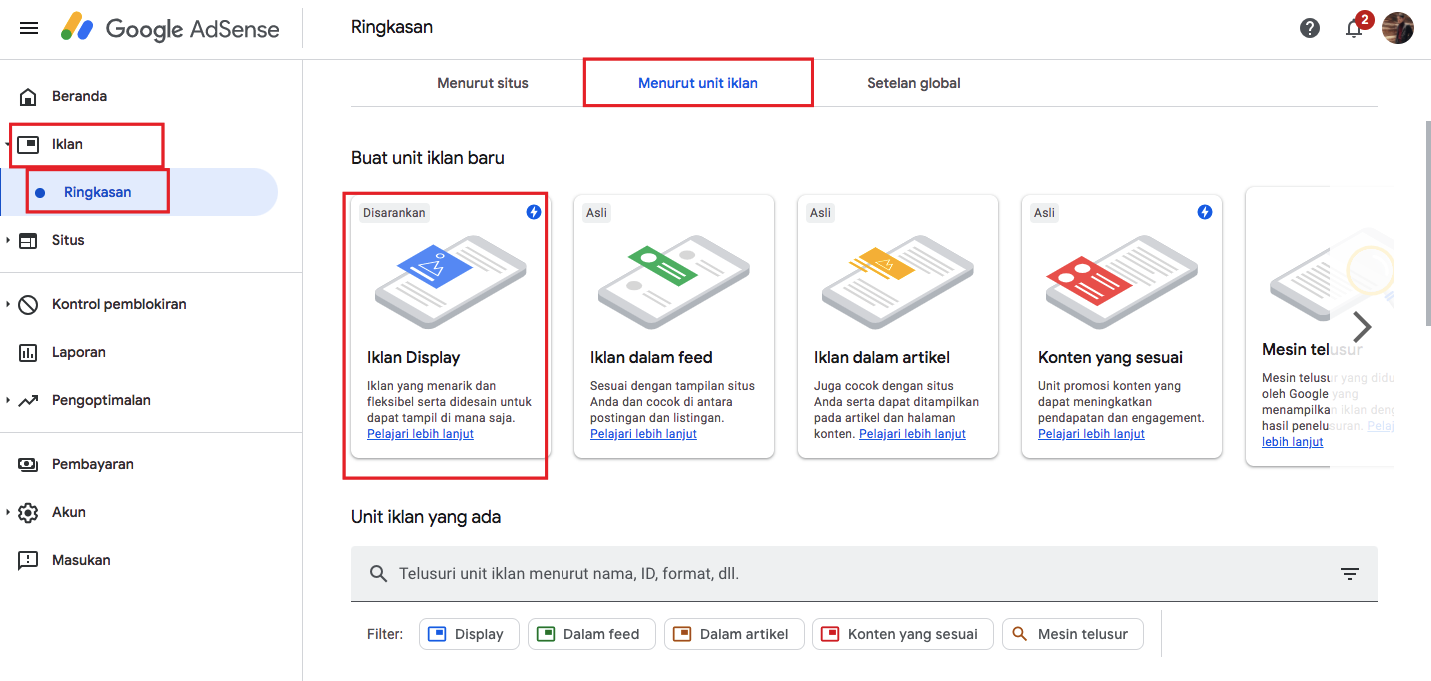
1. Types of Ads on AdSense
1.1. Display Ad Unit
Display ads are banner ads that can be displayed flexibly according to the layout of the site. This display ad will help publishers to show ads with automatic sizes based on available space, support for ad changes after adjustments to screen orientation. Display ads also support mobile devices with higher CTR and CPM values. Here are some examples of display ad formats:

For clear and easy-to-organize ad unit naming, the ad unit name can be created with this formula [Site Name]_[Device]_[Channel]_[AdUnit Position]_[Size]. For example abc.com_res_article_top1_320x100. The following is a guideline for naming ad units that can be implemented on ad positions on the site.

Site owners can choose whether they want to make the ad units size fixed or responsive, then click the Create button.
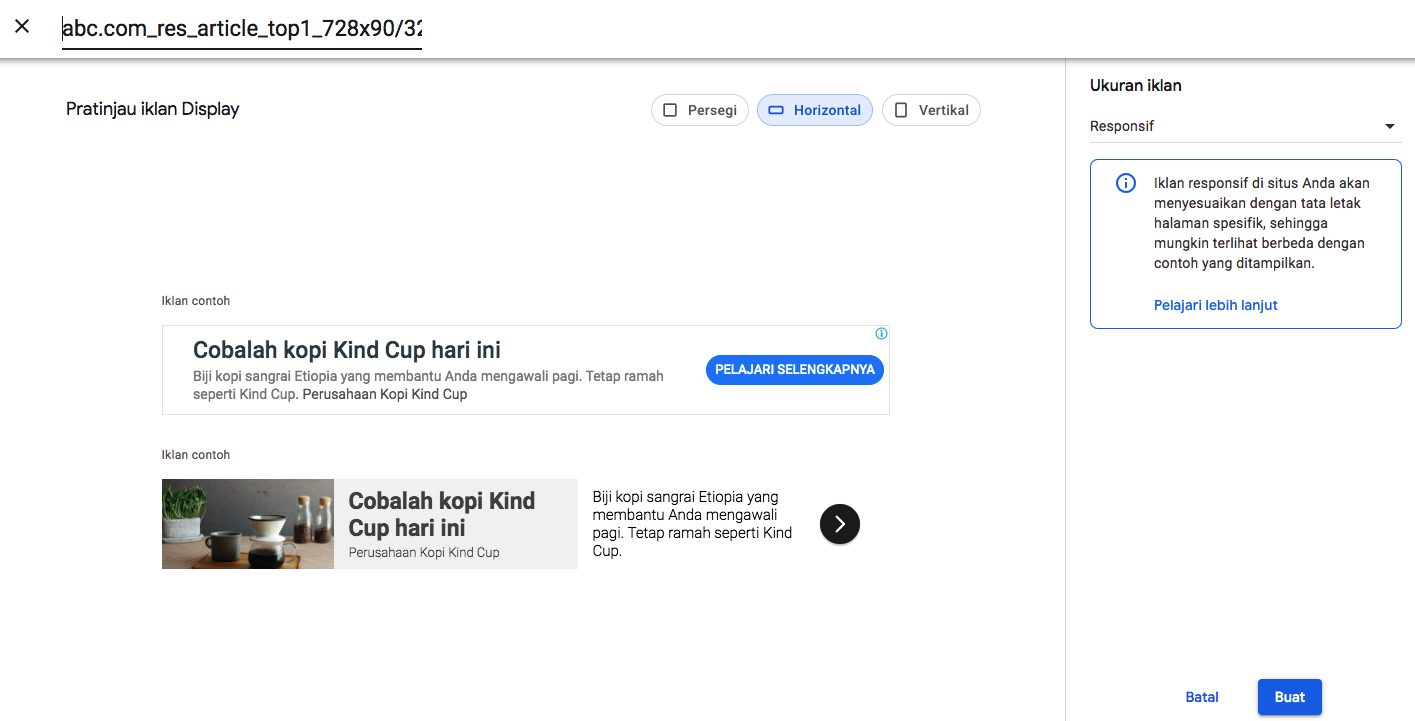
After clicking the Save button, AdSense will show a page to display the ad code. The site owner can directly copy the code and place the ad in a predetermined position in the (body) code.

1.2. Match Content
Match Content is a recommendation service that offers an easy way to promote your site to your readers by providing them with relevant content. On average using match content recommendations can increase the number of on-page views by 9% and the time spent on the site by 10%. Site owners can also consult with AnyMind Group for recommendations on match content positions that can increase CTR numbers.
1.3. In-feed Native
In-feed Native is an ad format that is placed within the feed to help monetize the site and provide a better user experience for readers. For example, a feed can be an editorial feed, such as a list of articles or news. Site owners can customize the content to match the feel and layout of the content. The size of in-feed ads will automatically be adjusted by AdSense to ensure that all ad elements fit into the available space.
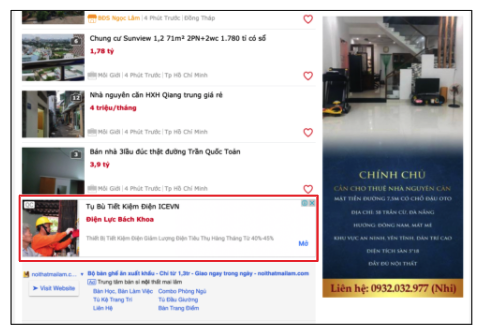
1.4. Link Ads
Display ads link is a list of topics that are relevant to the content of the site’s pages. AdSense publishers are paid to click on ads that link to the topic presented. Link ads are responsive by default. This ad unit is suitable for small spaces, in order to add additional revenue without adversely affecting the user experience.

2. Auto Ads
AdSense Auto Ads is a handy way to place ads on your site. In this case the site owner only needs to implement one code to all pages. Site owners can click Summary, then By Site, scroll down to the site list and click the pencil icon on the bottom right.

Auto ads use machine learning to make decisions on ad monetization placement, saving site owners time. Site owners can consult the AnyMind team to experiment with auto-ads setup, adjust Ad load and remove some annoying auto-ads positions. In addition, the AnyMind team will also assist in determining auto-ad ad formats that perform well.
3. How to Implement AdSense Ads on WordPress CMS
The easiest way to implement Google AdSense on WordPress is to use a plugin. Publishers can use the Google AdSense plugin directly on the WordPress CMS. The advantages of the AdSense ad plugin on WordPress include implementing the AdSense code directly on WordPress, adapting to layouts on mobile and speeding up ad unit settings. Some of the plug-ins that can be used to implement AdSense code such as, Advance Ads, Ad Inserter, WP Quads, AdRotate, Quick AdSense and Simple Ads Manager.
4. Importance of Implementing Ads.txt
Ads.txt is an IAB-approved text file to prevent unauthorized inventory sales. Ads.txt needs to be implemented by the publisher on the root domain so that demand partners can participate in advertising on the publisher’s website. Some mistakes from publishers, usually they have attached the GPT tag, but forgot to declare ads.txt. This causes many ad-requests to be generated, but no impressions, so it will have an impact on 0% coverage. Low coverage is also indicated by the absence of advertisements.
5. AnyMind Group Support
AnyMind Group can help manage and provide consultation on digital monetization of AdSense publisher ads through the collaboration of AdSense Multiple Customer Management (AdSense MCM). This collaboration is carried out by means of the AnyMind Group team sending an invitation for a linking dashboard so that AnyMind Group team can access full settings and analyze the AdSense dashboard, without changing the settings on the payment function. AnyMind team will help in checking AdSense performance and warnings, traffic quality control and providing training to publishers.
In addition to AdSense MCM collaboration, publishers can also cooperate through AdSense passback where publishers only need to install the GPT tag from AnyMind Group, then our team will help setup AdSense passback as the last demand that fills unfilled impressions if the demand from Ad Exchange has been fulfilled. All AdSense passback setup will be done via AnyMind Group.










