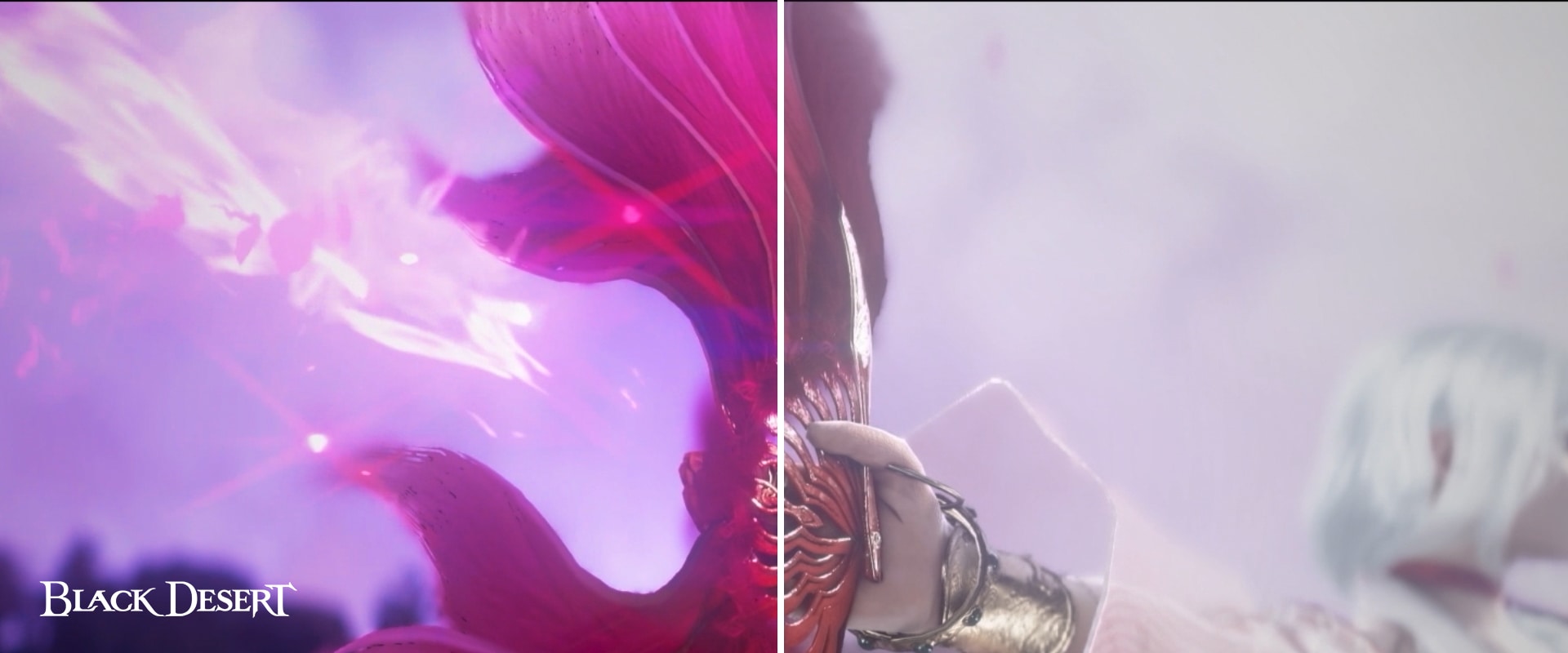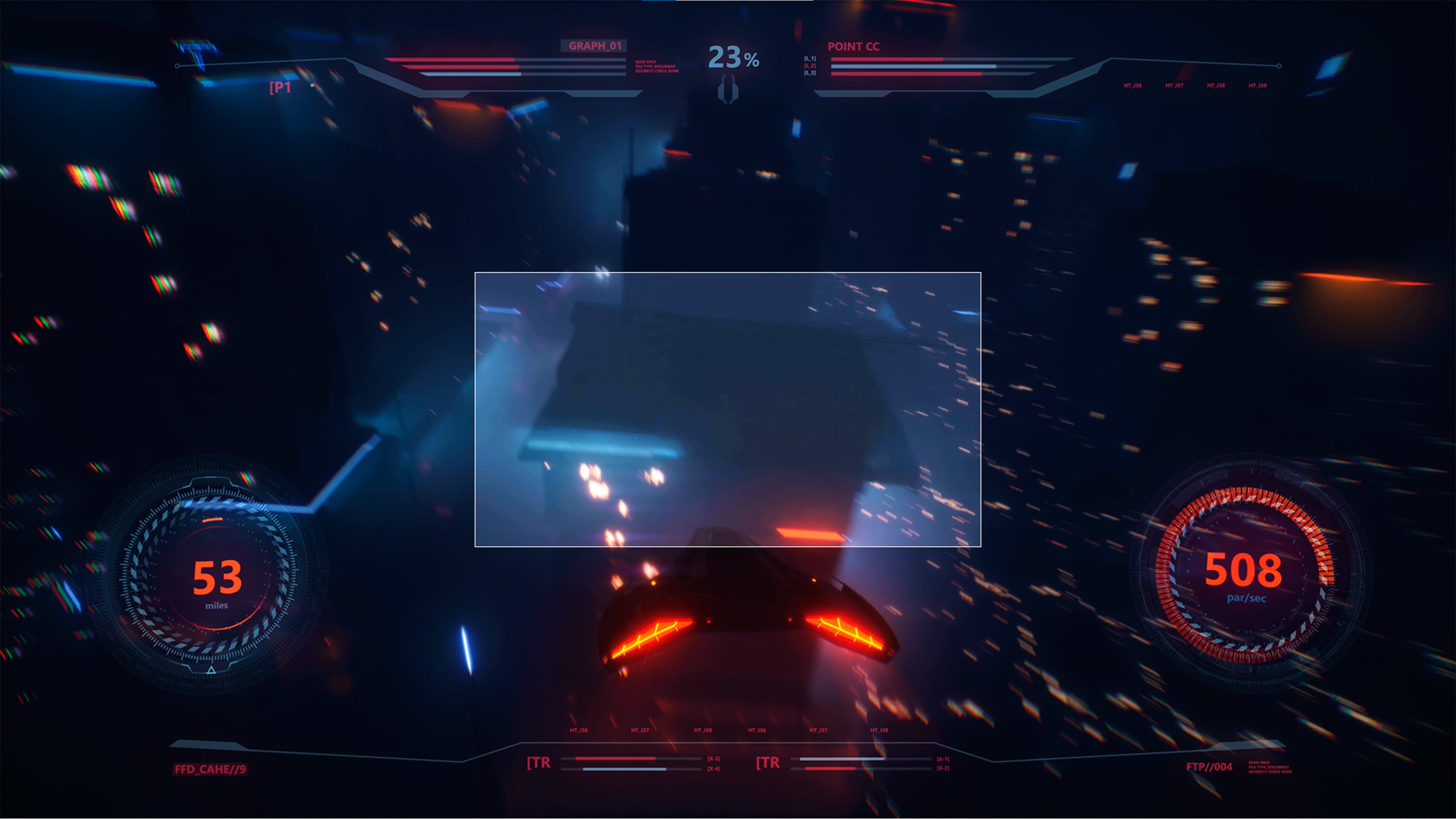Alienware 27 360Hz QD-OLED Gaming Monitor - AW2725DF
Selecting will change the following options:

Diagonal Size
26.7"
Resolution / Refresh Rate
QHD 2560 x 1440 at 360Hz (Native with DisplayPort)
QHD 2560 x 1440 at 144Hz (Native with HDMI)
Adaptive Sync
AMD FreeSync™ Technology: Yes
AMD FreeSync™ Premium Pro
VESA AdaptiveSync Display Certification:Yes
Response Time
0.03 ms (gray-to-gray)
Ports
2 x DP 1.4 (HDCP 1.4 & 2.3)(Supports up to QHD 2560 x 1440 360 Hz, HDR, VRR)
1 x HDMI 2.1 (HDCP 1.4 & 2.3)(Supports up to QHD 2560 x 1440 144 Hz TMDS, HDR, VRR as per specified in HDMI 2.1)
...See More- 2 x DP 1.4 (HDCP 1.4 & 2.3)(Supports up to QHD 2560 x 1440 360 Hz, HDR, VRR)
- 1 x HDMI 2.1 (HDCP 1.4 & 2.3)(Supports up to QHD 2560 x 1440 144 Hz TMDS, HDR, VRR as per specified in HDMI 2.1)
- 1 x USB 3.2 Gen 1 (5 Gbps) Type-B upstream port (Rear)
- 2 x USB 3.2 Gen 1 (5 Gbps) Type-A downstream port (Rear)
- 1 x USB 3.2 Gen 1 (5 Gbps) Type-C downstream port which supports BC1.2 power-charging (Bottom)
- 1 x USB 3.2 Gen 1 (5 Gbps) Type-A downstream port (Bottom)
Cables
1 x Power cable (varies by country)
1 x DisplayPort to DisplayPort 1.4 cable (1.80 meters)
...See More- 1 x Power cable (varies by country)
- 1 x DisplayPort to DisplayPort 1.4 cable (1.80 meters)
- 1 x USB-C to DisplayPort 1.4 cable (1.0 meters)
- 1 x USB 3.2 Gen1(5 Gbps) upstream cable (1.80 meters)